Top 10 Reasons You Should Convert Your Desktop Applications to Web Apps
There’s always a sense of fear when it comes to migrating legacy systems. But the time we are going through can’t wait any longer. You need to adapt to the change and migrate your system to new tech platforms. Even if you ignore time, there are plenty of other reasons you need to migrate your applications right away.
Still running your business process to the legacy system? You need to modernize this immediately, as you are missing the most significant offerings that modern technologies or platforms have to offer. This article is about keeping you from trivializing the significance of desktop app migration to web-based application.
Did you know?
- In 2022, the global web development market was $60709.6 million and was anticipated to expand at a CAGR of 8.08% by $96748.41 million till 2028, says MarketWatch
- PWA development market size is expected to reach multi-million USD by 2029, and the global mobile app market penetration in February 2023 reached $57.24%, as per Statcounter.
But_
- The global desktop market share shrank to 38.53% from 43.15% in 2021.
Why? While Web, PWA, and Mobile development are experiencing proliferation in market size, that of the desktop is shrinking. This is because it’s not extinguishing the needs of today’s businesses, especially when it built on legacy technologies, like VB6, ASP.NET, WebForms and others. Hereby, you should think about Convert desktop applications to web applications.
So, considering migration, redesign, rewrite of your desktop applications on the top of modern technologies and platforms?
You need to explore the application modernization guide to help you understand every nitty-gritty of legacy software migration. Through this article, we’ll take you through a detailed guide consisting of 10 significant reasons why you should think about Migrate desktop app to web app. Sounds interesting, right? Let’s look up and down!
Codzgarage is the leading software migration agency with core expertise in VB6, traditional desktop, and VB.NET migrations. Connect with us now to know how we do it.
Before moving any further into our key purpose, let’s start from the basics first and know what, actually, a desktop and web application is!
Desktop App to Web App: What’s the Difference?
A desktop app is software that functions locally on your desktop, laptop, and other devices. In order to make use of a desktop application, you need to connect with a desktop app development services provider and get it developed and you have to install it on your computer. A desktop application doesn’t need any kind of internet connection to do the function. Adobe Photoshop, Adobe Illustrator, and MS Office are some of the great examples of desktop apps.
A web app, on the other hand, is a kind of software that can be accessed via a web browser. Unlike desktop applications, a web app doesn’t require you to install it; however, you need to connect with a web development company to build you desired applications. Now, you need a proper internet connection to use a web app on your device. Netflix, Trello, Google Docs, and so on are some examples of web-based applications.
Web Application: Pros
Below mentioned are some of the reasons why web applications are the right choice:
- Accessibility irrespective of time and place.
- Free from inconveniences caused by frequent updates.
- Web apps are cost-effective.
- No worry about system requirements.
- No need to install it into a device.
Web Application: Cons
Look at some of the cons of web applications:
- You can’t be able to access them if you don’t have a stable internet connection.
- Enhanced security vulnerabilities compared to desktop apps.
When Should You Migrate Desktop Applications to Web Applications?
Making a move towards migrate desktop application into a web app is a big deal as you have to take a lot of factors into account before re-architecting your legacy system. It’s not a decision that you can make anyway, but after intensive thinking and measurement of your necessities and availability. Ask the questions mentioned below to yourself, and determine whether you require convert your legacy desktop application to web application.
- What’s the purpose for which I need to migrate my desktop app into a web app?
- Does this align with my goals in mind?
- Will the transition be able to benefit my business and the app?
- Do customers want this app to be on mobile and other devices?
- In which way will my business get benefit from this conversion?
- How long will it take to migrate my desktop app into a web app?
- What are the steps my team will need to take pre-desktop migration, during migration, and post-migration?
- What are the next steps I will need to take after the app has been migrated to the web application?
- Is my competition using a modern and user-friendly application?
Answering these questions to yourself will definitely help you get to the right decision for Convert desktop to web app.
The Top 10 Reasons Why You Should Turn Your Desktop App into a Web-based Application
As we did an intense discussion, we hope the difference between desktop and web applications is clear to you. If it’s, we should step toward our key discussion point: “Reasons to turn a desktop application into a web-based application?”. Let’s get started!
#1: Accessibility Irrespective of Time & Place
There comes a time when you need to take a look and make some changes to a document, but you’re not at the workplace. If you utilize a web application at that moment, you’d be able to take a look as well as make changes to the very document you want.
If you have a desktop application in which you take notes, you can only be able to take a look at the document using a device in which the very desktop app you use is installed. On the other hand, if you use a web application, you’ll be able to access all the documents irrespective of the time and place.
Now, when there’s internet connectivity everywhere, anyone using a web app can conveniently access their document and work from anywhere at any time. This is one of the reasons for Migrate desktop application to web-based applications.
#2: Intuitive User-Interfaces
Intuitive user experience is another reason for desktop application modernization and migration to web apps. When desktop applications got developed, the design patterns and user expectations were way more different than that of today.
Now, users have become used to web and cloud-based software that is way faster and more efficient and has sleeker and more sophisticated interfaces. It assists businesses in streamlining work efficiency for teams, stakeholders, and users, and it’s one of the reasons for convert desktop apps into web apps.
#3: No Installation Requirement
No need for installation is another reason for desktop software migration into web apps. When you choose to make use of a web application, there’s no need to install it into your device like desktop apps. All you need to utilize a web app is a web browser and an active and stable internet connection using which you can access your preferred web applications regardless of place and time.
Do you know what it means? It means that a user using a web app will be able to work on the go using any device, no matter where and at what time. This enables users to achieve a great level of productivity while working with flexibility.
#4: Works Across All Connected Devices
Another reason for the desktop application modernization & migration into a web app is the competence to work across different connected devices. Web apps provide platform-agnostic capabilities and don’t need standalone codes specified to a specific platform or hardware.
When you make use of a web app, you’re more likely to circumvent most of the issues relating to compatibility associated with desktop applications. Isn’t it easy? This, too, is one of the reasons for migrating desktop applications to web apps.
#5: Streamlined Performance
Streamlined performance is another reason propelling converted desktop app to web app. A desktop app needs more space on the computer’s hard drive than a web app to deploy files associated with it. This, as a result, causes a desktop app to slow down its performance and efficiency causing to antagonizing the users.
On the other hand, a web app doesn’t require that much space on the computer and delivers faster and more efficient solutions compared to a desktop app. A user to use a web app needs a stable internet connection to experience a lightweight and faster software performance.
#6: Automated Updates
You will no longer get exasperated by annoying frequent software updates. Desktop applications need to be updated by the users once in a while, which can be a headache for users– as they get interrupted in between their work.
Thanks to the web applications, the requirements for updates have been eliminated. A web-based application gets updated on its own, abolishing the need for the users to update but concentrate more on their work at hand.
#7: Cost-Effectiveness
One of the reasons for desktop to web applications migration is cost-effectiveness. Almost all desktop apps are one-off purchases; in contradiction to that, the majority of web applications offer flexible payment alternatives to users, at times with trial packs for a certain period. It means when you need an app for a certain task, you can get it for a week as well.
On the other hand, a desktop app, in general, provides yearly and monthly subscription plans. As a consequence, users are more likely to end up wasting money on an application that they need only for some time. This makes a web app way cheaper for users.
#8: Alleviated Processing Power
In contradiction to the on-premise desktop applications, a web-based application, in general, is resource-light. The reason for this is that most of the proceedings take place on the server, in the cloud, or developer’s database system. Hereby, it eliminates the need for a user to upgrade the system to the latest version, one such example is migrating VB6 to .NET Core, every once in a while.
This is something that ensures a company and user get better productivity and eventually enhanced ROI.
#9: Scalability
Web applications get designed specifically to grow as the user’s requirements scale. Furthermore, it allows multiple users to use the same application simultaneously without facing any interruption. One of the reasons for nudging desktop app to web app migration is the competency of a cloud-based app to support collaborative work by the project team.
This supports the team of authorized users to work simultaneously on a single project using the same applications and sky-high productivity for better outcomes.
#10: Convenient Integration with Third-Party Software
One of the significant reasons for Upgrading desktop application to web app is that the web app provides easy and streamlined integration with third-party software solutions. A team, for instance, can integrate apps like Google Meet or Zoom to schedule a virtual meeting when collaborating on a page, Google doc, or any PDF editor.
On the other hand, one making use of a desktop application, for instance, PowerPoint or Excel Sheet, can’t be capable of leveraging the same convenience and flexibility to work. This is something that propels the need for desktop app to web-based application.
Wrapping Up!
Transitioning a desktop app into a web app requires a planned approach. It begins with connecting with a top rated software migration provider. Besides, you must have an application migration and redevelopment strategy to turn an existing application into a web application successfully. The strategy must consist of careful consideration of business and technical requirements to make sure a software migration will be of top quality.
We, striving our best, put every reason that leads to migrating your existing desktop application into a web application. They are like, an intuitive user interface, enhanced user experience, no need to install, reduced cost, and so on. We hope this article top 10 reasons to convert your desktop applications to cloud based applications will help you understand why migrating legacy software is the need of the hour. If you are looking for added information or want to migrate your desktop application to a newer platform, you can contact us for a solution.
Want to
Convert Your Desktop Apps to Web?Our Expertise
- 11+ years of experience
- 20 projects ported
- 50+ vetted team





 Kevin Bhut
Kevin Bhut