5 Top Docker Desktop Alternatives You Must Know
Whether you want to modernize your desktop applications and build an from scratch, app containerization is inevitable. Docker Desktop is popular for app containerization, but it’s not the only one that you should be dependent on. You have plenty of options.
Are you searching for Docker desktop alternatives for app containerization? Are you looking for an app containerization tool without spending the bucks that Docker charges? Of course, you have many to use in software development and to deploy them. We have suggested a list of five Docker desktop alternatives that will help you serve your purposes. Let’s explore;
When creating an application, you must deploy or install it. For example, when a desktop application is created, it requires various tools updates to install the app into the existing infrastructure. Docker helps you do it quickly. Docker is a widely used platform that helps with app containerization. The platform handles different aspects of a containerization procedure, right from forming to running and inspecting images. It’s a way through which you pack an application along with its dependencies in a single image.
Containerization enables you to segregate applications from infrastructure to make the app function in a predefined way, irrespective of the environment. Docker Desktop was entirely free in the beginning; however, it now requires a subscription and licensing cost to use. Obviously, people love this, but so many are looking for Docker desktop alternatives.
Because of the company’s subscription policy from January 2022, its users are now trying to find new alternatives so they can use the same features and facilities without spending lots of money. If you’re one of those users looking for Docker Desktop alternatives, you’re exactly where you should be. This article will be letting you know the 5 excellent alternatives to replace Docker.
Keep reading on!
What is Docker?
Docker is a platform used for creating, shipping, and functioning containerized applications. It offers an open-source engine to automate the software deployment process that bundles an application’s code with all the files and libraries it needs to run on any infrastructure. in a lightweight and self-contained space for both on-premises as well as cloud utilization. Docker was the very first that introduced packaged advanced Linux kernel functionalities, making development and deployment way more accelerated.
Codzgarage is a leading software development agency with more than 80+ vetted engineers. We help you build custom software and also migrate, convert, and port legacy applications. Connect with our experts and explore how we build and migrate apps.
Docker circumvents the need for you to create a complete server from the get-go by allowing you to simply run a container image on the host and then let the app function, making use of a few host resources in various environments.
An image is a read-only, well-organized amalgamation of filesystem changes responsible for forming a container’s structure. A container is an operable element of an image, each with its separate memory, filesystem, and network interface. Besides, containers are more lightweight compared to the VM (virtual machine) images. It’s indeed a good option when deploying, upgrading, and modernizing your legacy system.
A Brief Glance at Docker and the Container Ecosystem
As per IBM, a container is an individual unit of software that contains its code, libraries, and dependencies of it. Although there’s a misconception that Docker is all about containers, it’s not the truth. Truly said, Docker is merely a part of the container ecosystem, which is made of a massive collection of a variety of projects. The need to meet the (Open Container Initiative (OCI) and Kubernetes Container Runtime Interface (CRI) standards) is the reason that integrates the two (Docker and Container Ecosystem).
Reasons, Why You Should Look for Docker Desktop Alternatives
Since Docker products are new, they provide a few features, including isolation, portability, scalability, consistency, and automation. Similar to other platforms, Docker, too, has many downsides, which may be the reasons why one moves toward finding an alternative for the same. Look at the reasons why users should look for Docker desktop alternatives for Windows and Mac!
- Issues with Orchestration— Docker is unable to manage the container launch order. However, it has a tool for orchestration called Docker Swarm, and it has limited functionality compared to other robust orchestrators, for instance, Kubernetes. Moreover, It does the function only with Docker containers.
- Reliability Issues— Docker daemon deals with all affairs in relation to registries, containers, images, and kernel. Although Docker daemon is there, a single service means there’s a high level of risk of failures. In case a daemon process refuses to work, the running containers are left wholly on their own.
- Issues Relating to Security— When it comes to security, detection, or routing, the connection between services is the very first issue in Docker. The Docker architecture has limited security itself, and users having access to the Docker daemon gain benefits over the host system.
- Isolation Issues— Docker fails to provide the whole separation of resources between containers. When users have the competency to make changes, there may be a mess in the image repository.
- Issues with Docker Hub Issues— Docker Hub registry keeps official as well as non-official images. The majority of non-official images are likely to have vulnerabilities. This is because the authors of such images deny any sort of quality support or guarantee.
- Obstacles with Installation— However, there are several ways we install Docker, and many of the features are likely to stop functioning or start functioning in an unexpected way during custom installation.
Top Docker Desktop Alternatives

A user, while using Docker Desktop, may find some of the issues mentioned above. Here’s to know that some of these issues were resolved up to some extent with paid subscriptions; for instance, the business plan offers robust security, centralized management, and the like. However, it can be right for some, but for others, the new per-user-per-month tariffication of Docker Desktop doesn’t seem to be satisfying. This is what nudges users towards finding a new alternative. Have a look at the Docker alternatives below to find one for you!
Podman
Podman is an excellent Docker Desktop alternative that offers a simple, more familiar interface to manage containers with ease. It enables you to conduct operations like running, managing, and deploying containers making use of Docker Command-line interface (CLI) syntax with no need to use an independent daemon for container management. The system capacitates you to create, store, manage, and launch Linux Kernel along with its containers that are separate from any centralized process.
Podman supports rootless mode, too, enabling non-root users to run containers with no need for elevated permissions. Another advantage of Podman that outweighs Docker is its capability to address issues relating to security with Docker. Furthermore, the Podman makes use of traditional Linux Security and process management features, including SELinux and cgroups, that offer a next-level of security for containerized applications.
Minikube
Minikube is the next one of the Docker Desktop replacement alternatives for application containerization. Minikube is specially designed for Kubernetes, that’s a well-known platform for container orchestration. Using Minikube, you’ll be able to run a single-node Kubernetes cluster on your local machine, which makes it way more convenient to create, test, and launch containerized applications making use of Kubernetes. Moreover, it enables you to develop and manage Docker containers as one of the elements of your Kubernetes cluster, providing you with a streamlined Kubernetes-based development experience.
Since Minikube is a crucial part of the Kubernetes ecosystem, it’s designed specifically to work flawlessly with Kubernetes. It offers a convenient way through which you can spin up a local Kubernetes cluster, enabling you to test applications in a Kubernetes-like environment prior to the launch of a production Kubernetes cluster.Moreover, Minikube offers a convenient procedure for a setup that capacitfates you to set up a local Kubernetes with a single command with ease. Apart from that, it provides management commands to start, stop, and even delete the clusters, making the local Kubernetes environment manageable with ease and convenience.
Containerd
Another one on the list is Containerd. It’s a container runtime which is one of the elements of the Docker ecosystem but is likely to be used as a standalone alternative. It offers a high-performance and lightweight alternative to run containers which is compatible with Open Container Initiative (OCI) runtime specification. Containerd is designed intending to be as simple as possible and lightweight container runtime to do a single thing at a time.
The system offers an essential container runtime function with no additional features and complexities provided by dockers. This is what makes Containerd a right fit for those who like a minimalist approach or have use cases that don’t need all the features provided by Dockers. Containered follows a modular architecture with crystal-clear separation of concerns among its components.
The modular design capacitates users to be independent when it comes to selecting and swapping components, for instance, containerd’s containers runtime and built-in container image services with other components which fit your specific requirements.
Rancher Desktop
Rancher Desktop is a free docker desktop alternative for Windows, Mac, and Linux, which eases the process of developing, punching, pulling, and running container images. It also includes Kubernetes. It’s simple and convenient to use, with a built-in GUI.
Are you considering to migration your desktop application to modern technologies? Rancher desktop can help you smoothly migrate and deploy your legacy desktop to web application without keeping your team at edge. Rancher Desktop has compatibility with numerous cloud service providers, which makes it convenient for developers to launch their apps in production environments. Rancher is immensely focused on Kubernetes as well as multi-cloud deployment, and that’s the biggest difference between Rancher Desktop and Docker.
LXD
We have LXD, the last Docker Desktop alternative on our list. LXD is a technology for application containerization that proves to be the right alternative to Docker Desktop for Linux users. It’s similar to traditional virtualization technologies, for instance, VMs, with which you’re capable of running entire OS distributions with their specific init systems, processes, and users. This functionality makes it way more suitable to run workloads that need optimal OS-level separation and isolation, for instance, running several Linux distributions with their kernels on a single host. Moreover, LXD offers features including live migration, clustering, and container snapshots, making it a robust tool for advanced container uses.
Designed specifically intending to run stateful applications, LXD needs consistent storage as well as state safeguarding across container restarts. It offers qualitative assistance to run file servers, databases, and additional stateful applications— it allows persistent storage volume management, hence, supports features such as snapshots and live migration. Moreover, the LXD offers you an aggregated management experience for VMs, and containers making it convenient to manage and configure both sorts of visualization technologies in one interface. It’ll be beneficial When you must run both VMs and containers on the same host.
Where Does Codzgarage Stand Here
We are a top-rated software development company specializing in software migration and modernization. We help you in various ways. For example, the list we have suggested here is enough to go with app containerization, though it may not be conclusive. Hence, we help you choose the right alternatives for your preferred desktop system, such as Windows and Mac.
Final Thoughts :
That’s all about Docker Desktop alternatives. We discussed everything in detail, including what’s docker, docker, and container ecosystems, reasons for looking for docker desktop alternatives, and then, ultimately, the 5 top alternatives. We tried to explain everything needed in detail, and expect hopefully that this article will extinguish all your needs. Being a top Software Product Development Company we ensure that all our clients get the best resource so they do not face any deployment issue for their products.
However, you’ve gained knowledge; only having information doesn’t work, but you need an expert for execution. Yes, you’ve heard that right! You mustn’t forget that Docker is a tool, and to utilize it, you have an experienced developer or consultant. They understand your requirements and availability and bring the optimal outcome to the table for your business. If you are still not sure what to choose for your app containerization, we can be your ultimate source for comprehensive guide. Let’s connect, now.
Want to
Migrate Desktop Application to Web Platform?How We Help
- Analyze Dependencies
- Assess Requirements
- Convert into Web





 Kevin Bhut
Kevin Bhut