.Net Framework To .Net Core Migration: A Comprehensive Guide!
Migrate your existing application created using .NET Framework to .NET Core to experience a streamlined performance!
Is your software system based on a legacy .NET framework? Do you want to migrate your existing system to a modern .NET Core framework? This article will help you understand the top methods to migrate or convert a .NET system into a new .NET Core platform.
However, .NET has been the right environment for web, Windows, desktop, and server applications for around two decades; apps built using .NET hardly align with the current scenario. Hence, it’s time you consider .Net Framework To .Net Core Migration and unleash the potential of your application. Let’s know how to do so!
Did you know?
- At the time being, there are around 124,934 active websites out there that are powered by ASP.NET Core.
- Because its .NET Core gained popularity among software developers after its launch in 2016, around 55% of developers across the world now prefer to use this framework.
Isn’t that a massive popularity? Now, you may be looking for the reasons and factors why ASP.NET Core is that popular, and if so, why you need to migrate your existing application to .NET Core. In this application modernization guide, we will give you a thorough explanation of why, when, and how to easily convert .Net Framework To .Net Core.
As an application modernization and software migration agency, Codzgarage is the one-stop destination for comprehensive software migration requirements. Contact us now, for further discussion!
Let’s read between the lines!
Classic .NET vs DOT NET Core
Before you learn to migrate the classic .NET to modern .NET Core, we have summed up a comprehensive comparison to help you make your more precise decision. Here’s how you can make a difference.
| Aspect | Classic .NET | .NET Core |
|---|---|---|
| Platform Compatibility | Windows Focused | Compatible with Cross-Platform, like Windows, Linux, macOS |
| Open-Source | Limited/No | Yes |
| Supported Frameworks | Supported with .NET Framework | .NET Core (with all versions including 7 and upcoming 8) |
| Deployment with Docker | No or Limited Support | Effectively Support for |
| Performance | Slower Due to Its Monolithic Nature | Faster, Optimized for Speed |
| Cross-Platform Development | Comes with Limitation | Efficient Cross-Platform Compatibility |
| Modularity and Lightweight | No Modular/Lightweight | Modular/Lightweight Architecture |
| Microservices Support | Challenging | Yes, Built for Microservices |
| Development Tools | Visual Studio | Visual Studio Code, Rider, NuGet |
| Compatibility Mode | No | .NET Framework Compatibility Mode available with .NET 5 |
| Cloud Integration | Limited, Works with Azure | Work with Various Cloud Platforms |
| Long-Term Support (LTS) | Only with the Windows Server | LTS Available for All Server |
| Future Development Focus | Limited | Focused from .NET 5 Ownwards |
| Community and Ecosystem | Limited Resources | Growing |
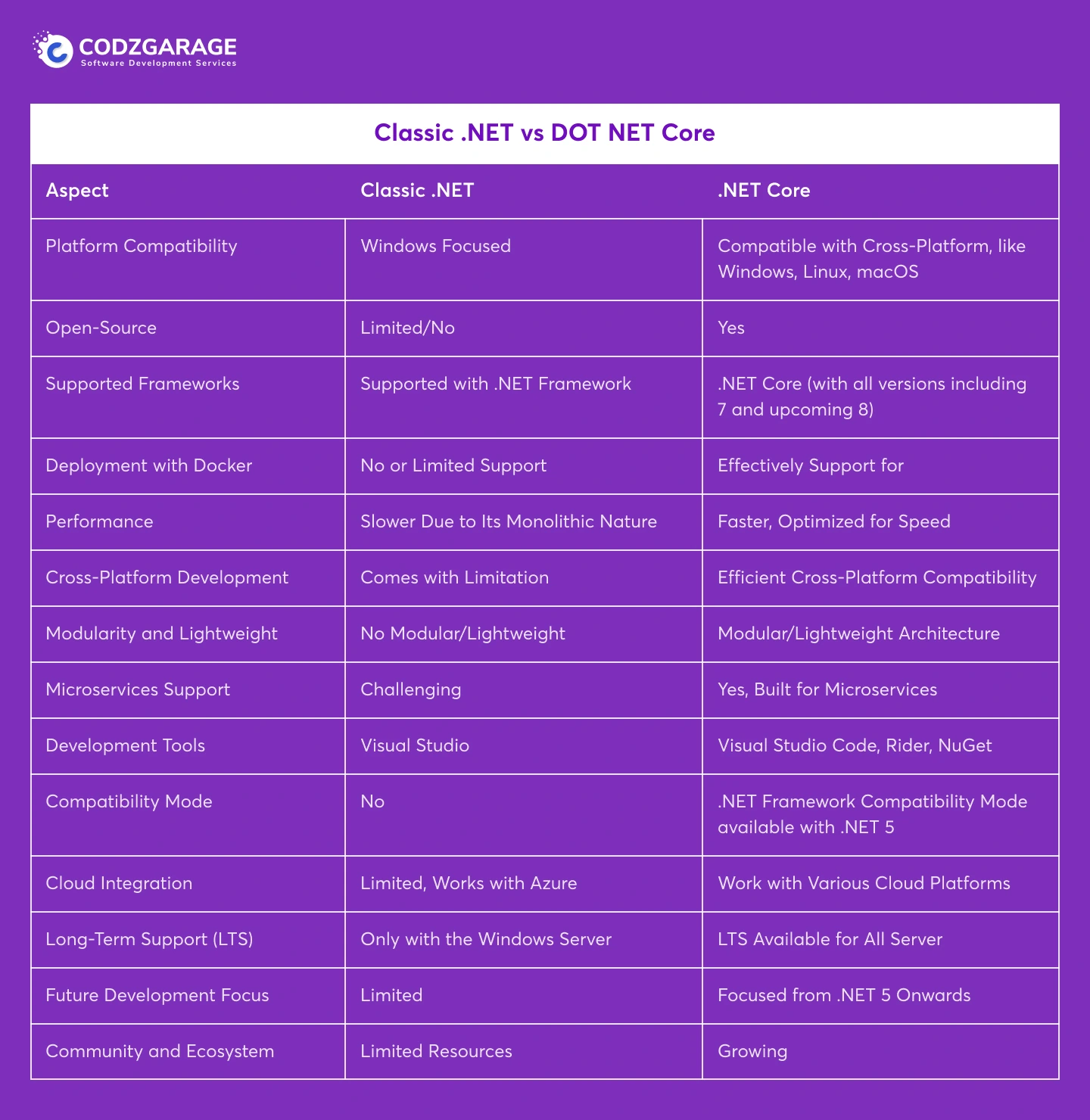
Why migrate from .NET Framework to .NET Core?
When it comes to comparison between .NET and .NET Core, both are different from each other. However, .NET may be good for some systems, such as if you have to run your application on Windows machines. However, if you want to run the application on macOS or Linux, the option will be limited. Even for desktop applications, you need to convert your .NET application to .NET 7 (formerly known as .NET Core).
.NET Core utilizes the existing software as well as the hardware resources, enabling developers to craft more ambitious products with fewer technical limitations. Furthermore, since it has cross-platform capabilities, you can utilize the same codebase for Windows, as well as Linux for product development, which results in reduced cost of migrating existing applications to a modern platform.
Have a look at the Table given below, gesturing why you should migrate the .net framework to .net core!
Why Should You Migrate From .NET to .NET 6, 7 (Formerly known as .NET Core)
| Reasons to Migrate .NET to .NET Core | Description |
|---|---|
| Cross-Platform Compatibility | .NET Core is designed to run on multiple platforms, including Windows, Linux, and macOS, while traditional .NET comes with limited compatibility. Migrating it to modern .NET 5, 6, or 7 will help you target a broader audience. It will leverage the benefits of different operating systems. |
| Performance Optimization | .NET Framework has lower performance as compared to C or C++; hence, it isn’t the right suit for high-end applications. .NET Core is lightweight and optimized for speed, so your applications run faster and consume fewer resources. |
| Open-Source Framework | .NET Core is open-source. That means it’s not just free but also fosters community-driven development. Developers can access a wealth of libraries and tools. This transparency encourages innovation and collaboration. |
| Microservices Architecture | While the .NET framework comes with limitations for microservices development, .NET Core’s modular and container-friendly architecture easily aligns with it. You just need to hire .NET core developers can they can create scalable, independently deployable services. You, on the other hand, find it easy to build and manage complex applications. |
| Limitless Support | Since it comes only with Entity Framework, .NET allows limited support for object-relational (OR). .NET Core eliminates this challenge and offers more comprehensive support for modern applications. |
| Docker Container Support | Docker with .NET Core simplifies deployment and scaling, provided you have selected the right docker desktop. It packages the .NET Core applications as containers so that they remain consistent throughout the development, production, to deployment process. |
| Outdated | Because of its vendor lock-in, Microsoft controls the development of the .NET Framework. It’s outdated for most applications. Even if you implement it, you need to work with limited features with no scalability options. |
| Enhanced Security Features | Security is a concern if you use outdated. NET. Whereas .NET Core provides robust security that reduces vulnerabilities and offers better protection against threats. Besides, you get regular updates and community contributions, so your applications keep improving. |
| Cost Savings | Finding legacy .NET developers is scarce and even costly. Even if you find developers, you may have spent good bucks on hosting and infrastructure. The latest .NET Core 6 or 7 eliminates all challenges and provides you with better stability. Besides, it’s open-source, and you do not have to spend even a single penny for a license. The cost of hiring .NET core developers is cheaper while outsourcing the project can even further reduce the costs. |
| Easy to Migrate | Whether you want to migrate to the cloud or another platform, .NET Core helps you with an easy transition. |
| Future-Proofing | .NET Core, especially version 6, is completely future-proof. It is designed and developed keeping long-term business scalability in mind. |
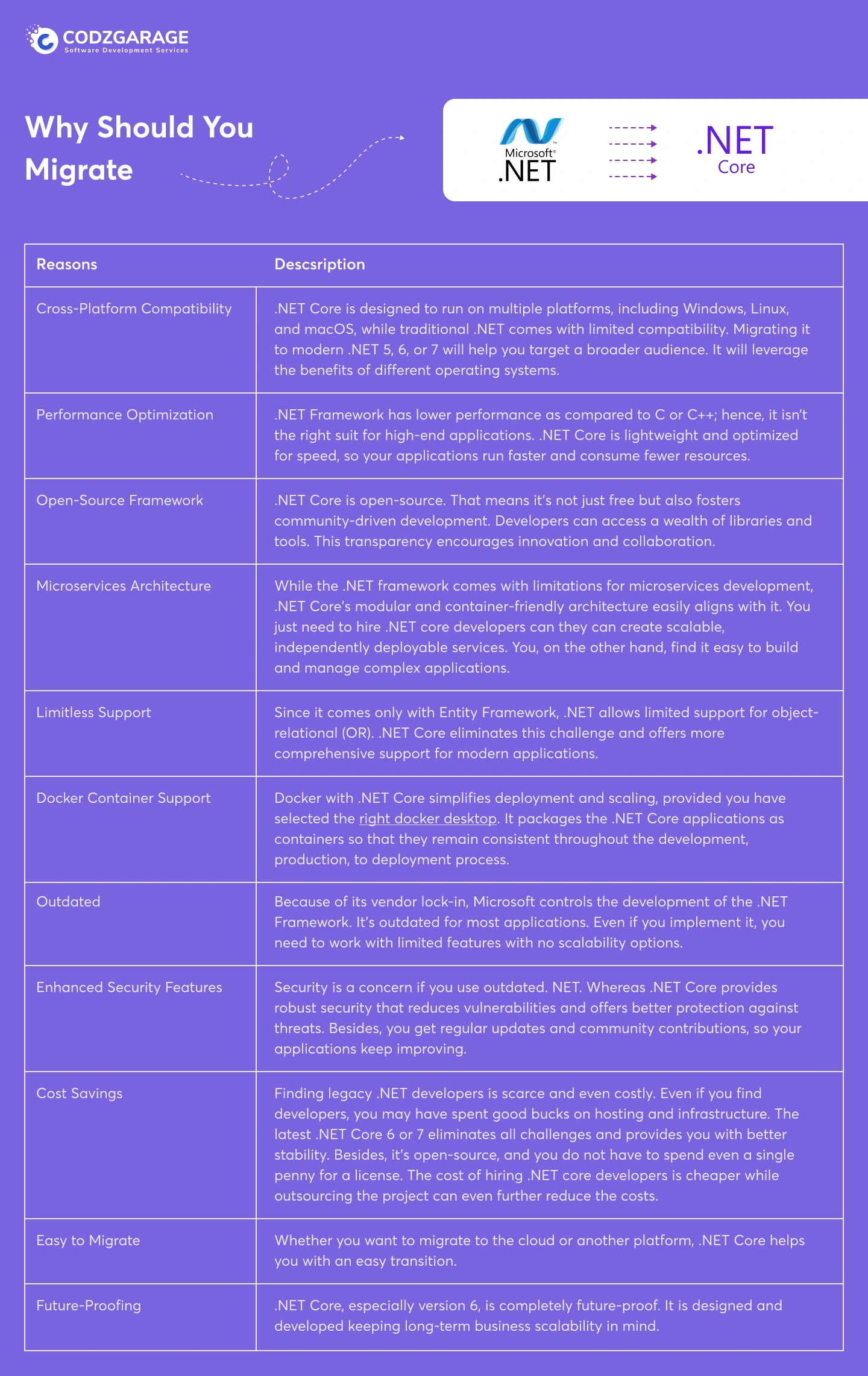
After having explored every single detail, for instance, why and in which circumstances migration of a .NET Framework to .NET Core makes sense, now is high time we explored the way to do so.
Migrate Automatically
If you have less resources and have standard features to include, .NET Core comes automate upgrade features to help you migrate from the old system to the new one. However, this is not feasible for larger applications. Yes, if you have a simple application, you have an option to make a move.
Migrate using .NET Upgrade Assistant
When you choose automatic migration from .NET Framework to .NET Core, you need to employ a .NET Upgrade Assistant that assesses your existing application and then provides appropriate recommendations for .NET Core migration. Moreover, it tracks the issues as well during conversion. The report accumulated by .NET Upgrade Assistant is utilized as an initial point to .NET Framework to .NET Core migration.
Migrating .NET Framework to .NET Core Manually
Look at the best software modernization practices mentioned below for .NET Framework to .NET Core migration manually!
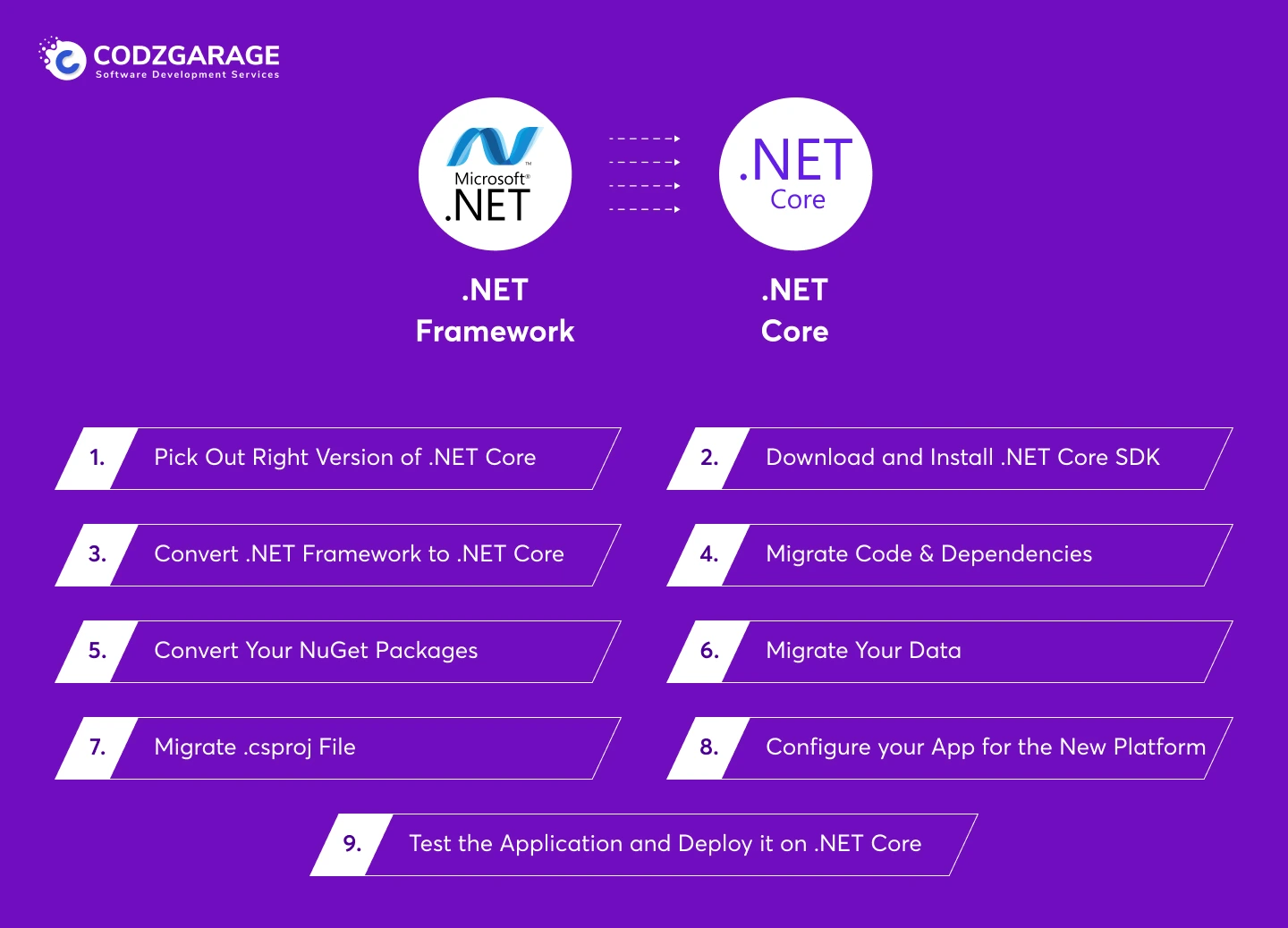
Select Right .NET Core Version to Upgrade.
As you wish you to migrate manufally, you need to begin with picking up the right version. For example, currently, .NET Core 7 is available to use, you opt for this version. Still, we would reccommond you connect with your tech partner to take help into this matter.
Even though .NET 7 is here to use, we suggest our client to use .NET Core 6 due to its feasibility and maintainability. Therefore, you need to think and conduct a proper system introspection and keeping your business vision in mind, you can choose one that suits your needs the most.
Download & Install the .NET Core SDK (Software Development Kit)
Now, Consider downloading and installing the .NET Core SDK. It’s essential and will give you all the tools you need for creating your application on the very platform. Furthermore, it will allow you to target various versions of the .NET Core and choose from a multitude of different alternatives.
Convert Your .NET Framework To .NET Core
After installing the .NET Core SDK, move towards the conversion of the .NET Framework to .NET Core. For that to be possible, first off, build a new project in Visual Studio and then move further. choose an ASP.NET Core Web Application Template while creating the project.
Consider Migrating Code And Dependencies
Next up, you have another step which is to migrate your code dependencies to the new project. For that, you simply need to copy the files from your existing project. You need to add one of the NuGet packages depending on your project. Furthermore, make sure you have made some changes to the existing code, intending to make it compatible with the .NET Core. One of the common changes is updating the target framework to which you’re migrating.
Convert Your NuGet Packages as Well (If You Use them)
Now, if your application makes use of NuGet packages, you need to ensure you migrate it, too, to the new project. You just need to right-click on the References folder in Visual Studio, then select “Manage NuGet Packages,” and the process will get accomplished.
Perform Data Migration
Make sure you migrate your data to the new project if your existing application utilizes a database. Wondering how to do it? Don’t worry; it’s not a big deal! You’ll be able to do it by just making use of the “Export” and “Import” features provided in Visual Studio. Besides, you’re capable of using the “Generate Scripts” feature if you want to create a SQL script to migrate your data to the .NET Core.
Migrate .csproj File
Now that you have migrated the code, data, along with dependencies, the next step you need to follow is to migrate your .csproj file. For this, you’re just required to copy over the files from the existing project. Furthermore, you need to alter the files to point to the new SDK.
Configure Your Application for the New Platform
The next step is to configure your app for the new platform. You can do it by just following the guidelines suggested by Microsoft.
Besides, if you hire .NET Core developers, the team will tackle this part. Once you’ve done this, you must recreate your project and run it on the new .NET Core platform.
Conduct Proper Testing & Then, Deploy the Application on .NET Core
Now, the next and final step is to conduct proper testing of your existing application for a smooth performance. Test your application and make sure it delivers flawless performance on the .NET Core. If you test and find the app performs without glitches, you’re good to go.
As we’ve come to the end of this article, it’s worth factoring that there may be some applications you can’t migrate with automation tools. This is because those apps are large in size and clunky, especially enterprise apps, and that’s where you need assistance from experts. The experts will help you migrate your existing .NET Framework to .NET Core with ease and convenience so that you can embark on leveraging the benefits of the .NET Core framework.
How to Get Your System Ready for .NET Framework to .NET Core Migration
Only having the roadmap to application modernization isn’t going to come in handy if you don’t have the basics ready. Therefore, follow the steps given below and get your system ready for migrating your .NET Framework to .NET Core.
Build .NET Standard Libraries
Creating a .NET standard library has a considerable role to play. It lets you know if you can make use of the same code in both of the applications built using .NET Framework or an application based on .NET Core. It enables you to embark on migration with no need to redeploy the whole application.
Utilize APIs and Client-Side Development
Consider using more APIs to create applications and being more client-centric. Besides, if you’re thinking of making your app more accessible, create them using Angular and React— as these new frameworks have fewer dependencies on Webforms and are likely to get port conveniently.
Employ the Model Binder
While migrating a desktop application to .NET Core, you need to change the way you handle the data. You can implement the Model Binder, which is a robust component in automatically mapping your data, from HTTP requests to the action method parameters.
Wrapping Up!
That’s pretty much about it! That’s all how you can easily and conveniently migrate your application from .NET Framework to .NET Core. We suggested everything needed, including why, when, and how to perform this migration; you just have to employ these suggested ways, and you’ll end up having your application migrated to .NET Core. Hopefully, the blog answers all your questions, and may be thinking of migration, too. So, connect to an application modernization agency and get started; you’ll end up having an amazing experience in software migration!
Looking for
Desktop to web migration?Developer expertise
- 8+ years of experience
- Dexterous developers
- Timely delivery





 Kalpesh Kapadia & Hiren Parmar
Kalpesh Kapadia & Hiren Parmar